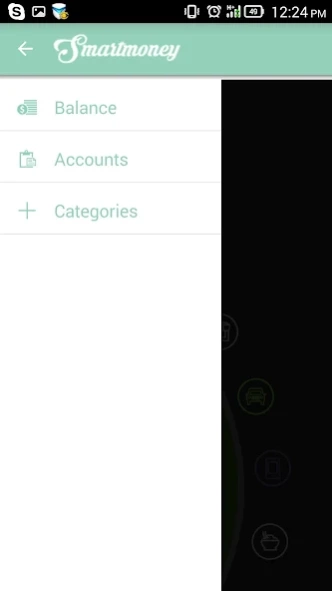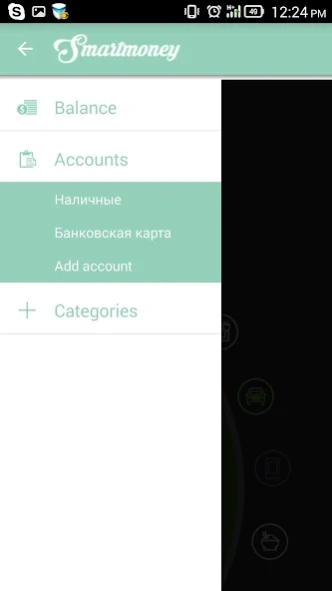Smartmoney: Money Manager, Bud 4.19
Free Version
Publisher Description
Smartmoney: Money Manager, Bud - Establish Smartmoney – control the budget!
We suggest to study the new appendix for the accounting of the expenses of Smartmoney.
For control of the financial position all you need to do is, it is simply regular to enter all the income and expenses in the appendix. To data on the expenses and the income only you have access, confidentiality and safety is guaranteed. We to the maximum made convenient and intuitively clear the interface that work with the appendix was the most comfortable and occupied the minimum quantity of time.
Establish Smartmoney – control the budget!
Features of Smartmoney:
1. Intuitively clear and convenient interface. Anything superfluous.
2. Instant addition of new records.
3. Viewing of expenses on the beautiful and informative schedule and detailed information in the list under it.
4. Management of categories.
5. Choice of the reporting period.
6. Currency choice.
7. Support of several accounts.
8. Lack of advertizing.
About Smartmoney: Money Manager, Bud
Smartmoney: Money Manager, Bud is a free app for Android published in the Accounting & Finance list of apps, part of Business.
The company that develops Smartmoney: Money Manager, Bud is Pinta Webware. The latest version released by its developer is 4.19.
To install Smartmoney: Money Manager, Bud on your Android device, just click the green Continue To App button above to start the installation process. The app is listed on our website since 2016-04-07 and was downloaded 1 times. We have already checked if the download link is safe, however for your own protection we recommend that you scan the downloaded app with your antivirus. Your antivirus may detect the Smartmoney: Money Manager, Bud as malware as malware if the download link to pinta.com.smartmoney is broken.
How to install Smartmoney: Money Manager, Bud on your Android device:
- Click on the Continue To App button on our website. This will redirect you to Google Play.
- Once the Smartmoney: Money Manager, Bud is shown in the Google Play listing of your Android device, you can start its download and installation. Tap on the Install button located below the search bar and to the right of the app icon.
- A pop-up window with the permissions required by Smartmoney: Money Manager, Bud will be shown. Click on Accept to continue the process.
- Smartmoney: Money Manager, Bud will be downloaded onto your device, displaying a progress. Once the download completes, the installation will start and you'll get a notification after the installation is finished.